Browse Index
About Browsing Indices
Browsing Indices
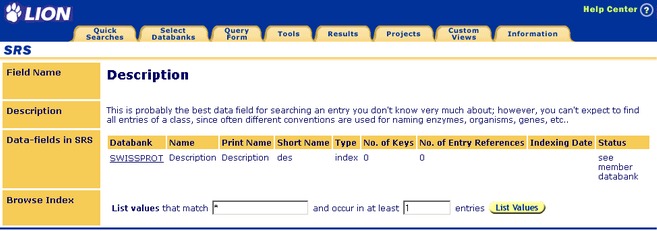
Figure 3.25 Field Information page for the Description field index for the SWISS-PROT databank.
- On the Field Information page for the appropriate databank and datafield, enter your search term, using wildcards as appropriate.
- Click the
 button.
This will take you to the Browse Index page.
button.
This will take you to the Browse Index page.

Figure 3.26 Browsing the Description field index on the Browse Index page.
- Tick the check boxes beside the resultant terms that best match your needs and click the
 button.
This returns entries that match the selected terms.
button.
This returns entries that match the selected terms.
Getting to the Field Information Page
From the Query Forms
On the Standard Query Form there is an ![]() icon beside each field box. Choose the field of interest from the drop-down list, and click on the
icon beside each field box. Choose the field of interest from the drop-down list, and click on the ![]() icon.
icon.
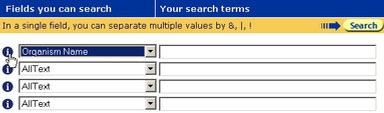
Figure 3.27 Standard Query Form showing use of theOn the Extended Query Form each of the datafields is a hyperlink to the Field Information page. Simply click on the hyperlink for the field of interest.icon to access the Field Information page.
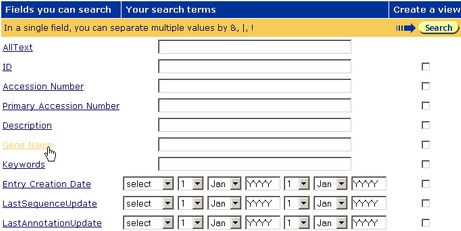
Figure 3.28 Extended Query Form showing hyperlinks for datafields.
From the List Of Databanks Page
The Information tab takes you to the List of Databanks page. Here you will see a list of the available databanks. Clicking on the hyperlink for a databank will take you to its Databank Information page. This contains a section listing the datafields for the relevant databank.
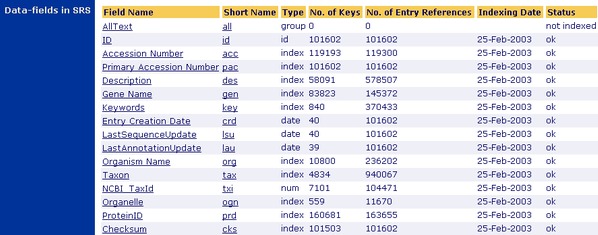
Figure 3.29 Part of the Databank Information page for the SWISSPROTRELEASE databank showing datafield hyperlinks.Click on one of the datafield hyperlinks (e.g., Description) to go to its Field Information page (see Figure 3.25 ).
Note:SWISSPROT is a virtual databank. This means it is made up from other databanks, e.g. SWISSPROT (Release) and SWISSPROT (Updates). If you look at the Databank Information page for SWISSPROT you will not see all the information that is shown in Figure 3.29 , if you want all the detail, you need to look at the individual component databanks.
