Views - View Manager 2
View Manager page 2
See also "Using Views" in chapter 1, "SRS Quick Tour", of the SRS User Guide and chapter 5, "Views", of the SRS User Guide for examples of how to use this page.
View Manager Page 2 - Reference
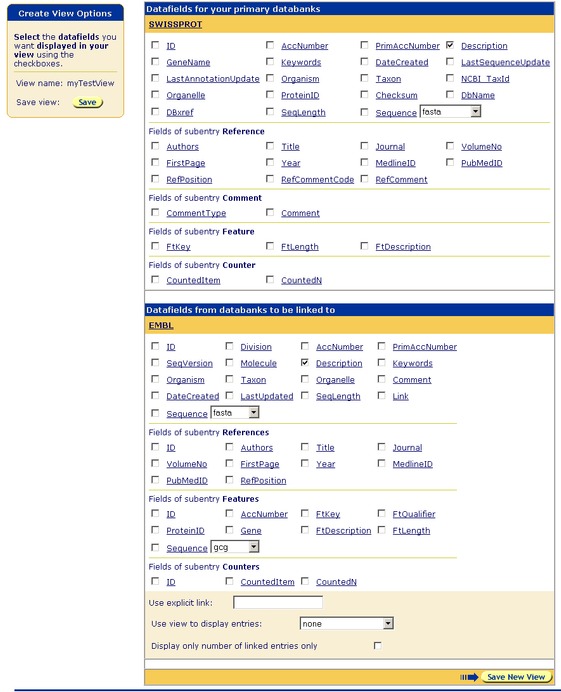
Figure 5.1 View Manager page 2.
Getting to the View Manager Page 2
 button on the View Manager page 1.
button on the View Manager page 1.
Options Area
Save View
After setting all the datafields for the view on the second page click the  button to save the view to your project history.
button to save the view to your project history.
View Name
The name of the view being defined is displayed.
Data Area
Select Datafields
The Data Area is divided into two main sections, one for the primary databanks (the ones for which the view will work), and one for the secondary databanks (the ones to which links exist). In each of these areas you can select the datafields that will be shown when this view is applied.
Save View
After setting all the datafields for the view on the second page click the  button to save the view to your project history.
button to save the view to your project history.
Other Information
