Expression Linking
Note:Using the Query Expression text box allows you to search for links without going through the Link page.
Expression Linking Procedure
If there are links between entries in the queries, you have the choice of returning the entries in Q1 that have links with Q2 (which is what is wanted here) or of returning the entries in Q2 that have links with Q1. (See also the section 4.5.2 "Linking Operators" )
The Query Expression text box is shown in Figure 4.11 You should enter your expression (e.g., "Q1 < Q2") as shown.
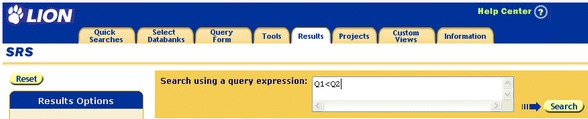
Figure 4.11 Expression linking.To link complete query sets using expression linking:
- Type in the name of the query set to be linked ("Q1"), the type of query (e.g., "<" or ">", see section 4.5.2, "Linking Operators", for more details) and the databank or second query ("Q2") to which the set should link. For instance:
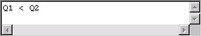
- will list all the entries in Q1 that are linked to Q2.
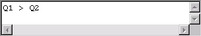
- will list all the entries in Q2 that are linked to Q1. See the section 4.5.2 "Linking Operators"
- Click the
 button.
button.
Linking Operators
- <
- Entries in the set or databank to the left of the operator are returned if they have a link to any entries in the set or databank to the right of the operator.
- >
- Entries in the set or databank to the right of the operator are returned if they have a link to any entries in the set or databank to the left of the operator.
Expression Linking Examples
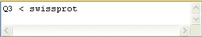
This will show the EMBL entries from the original query that have links to the SWISS-PROT databank.
If you would rather see the SWISS-PROT entries that the above operation returned, turn the linking operator around so that it points towards SWISS-PROT:

This returns the SWISS-PROT entries that have links with the entries in Q3.
