Hypertext Links
Example 4.1 Accessing a hypertext linked entry.
- Query EMBL for entries whose description field contains the word "kinase". EMBL entries will be displayed on the Query Result page.
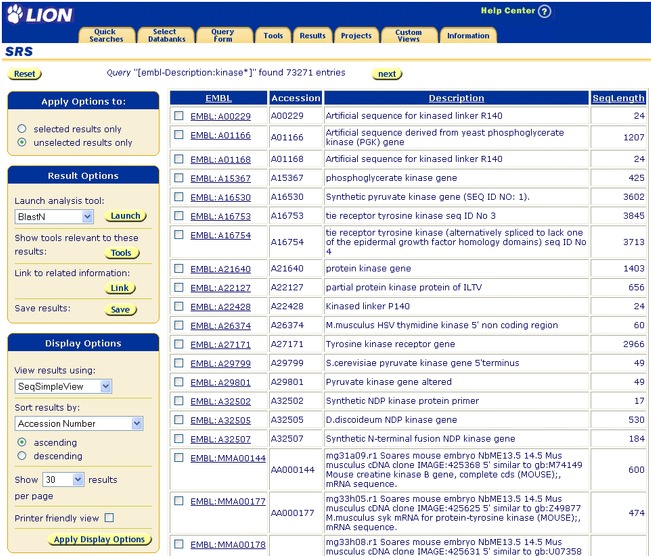
Figure 4.1 The Query Result page, with results sorted by Accession Number (see section "Sorting Results").
Linked data in the entry:
- Click on the hypertext link beside an entry to view the entire entry.

Figure 4.2 The Entry page for the EMBL entry with accession number A21640.

Figure 4.3 Database Cross-references entry, showing a hypertext link to SWISS-PROT.
- If you do not find a link in your chosen entry, try choosing a different entry from the Query Result page.
- Click the hypertext link to view the Entry page for the SWISS-PROT entry.
